DIY Collaborative Publication


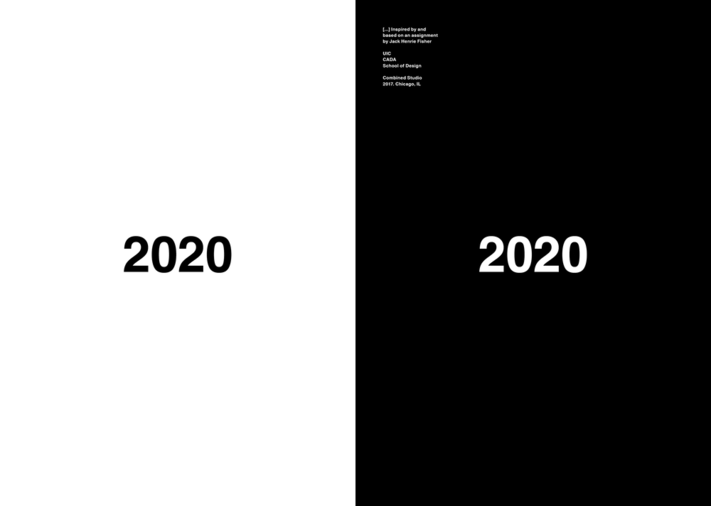
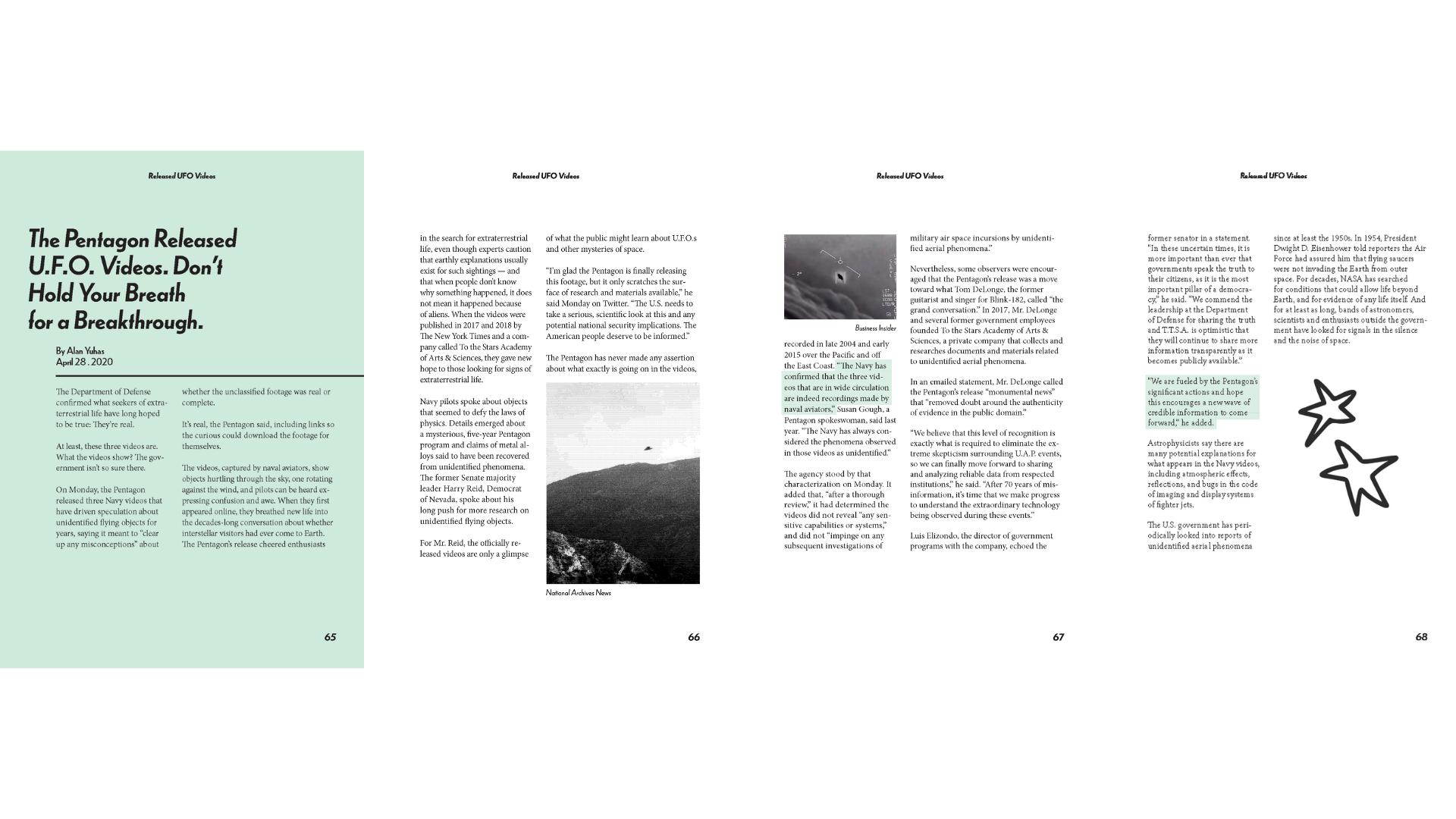

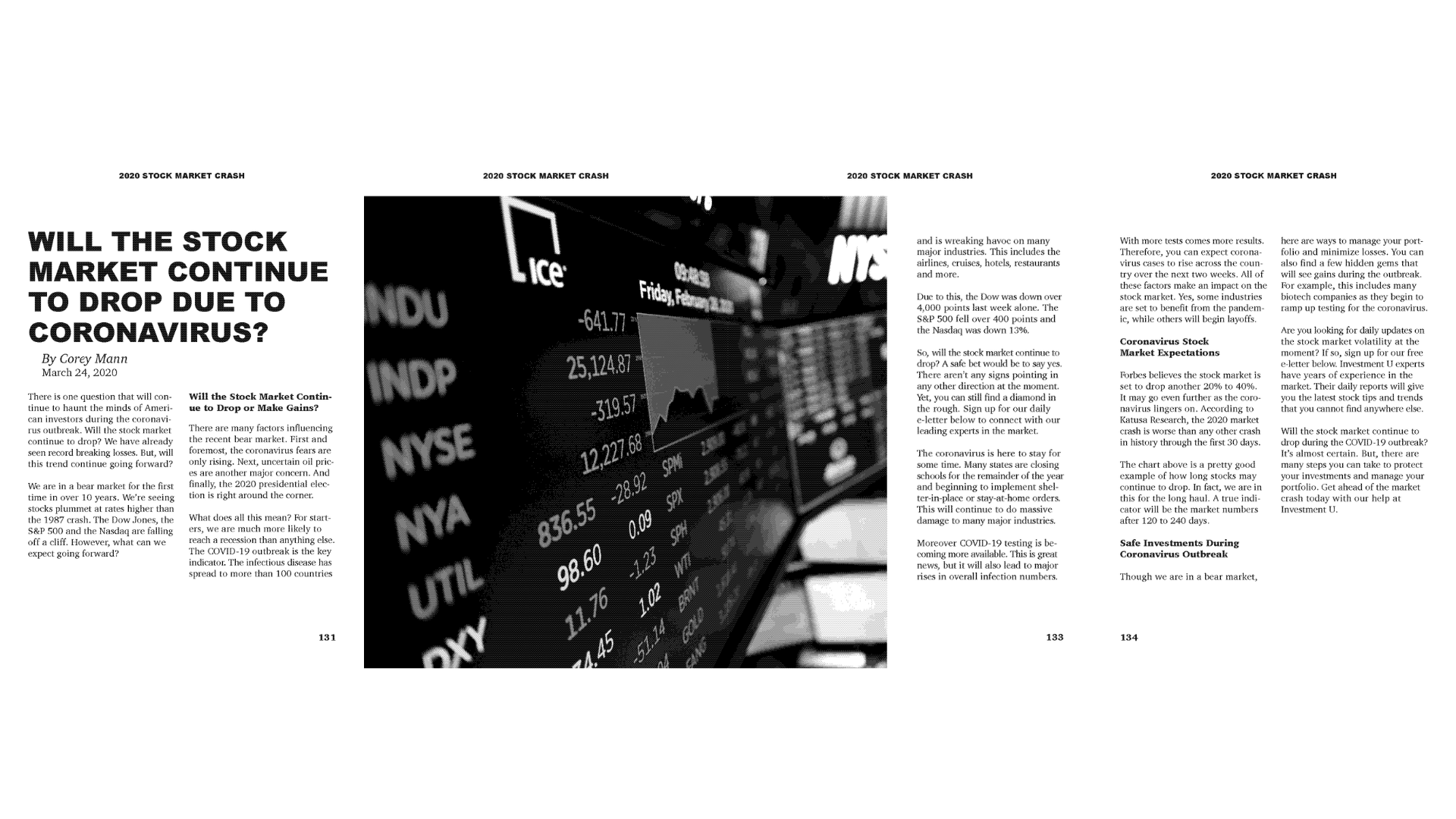
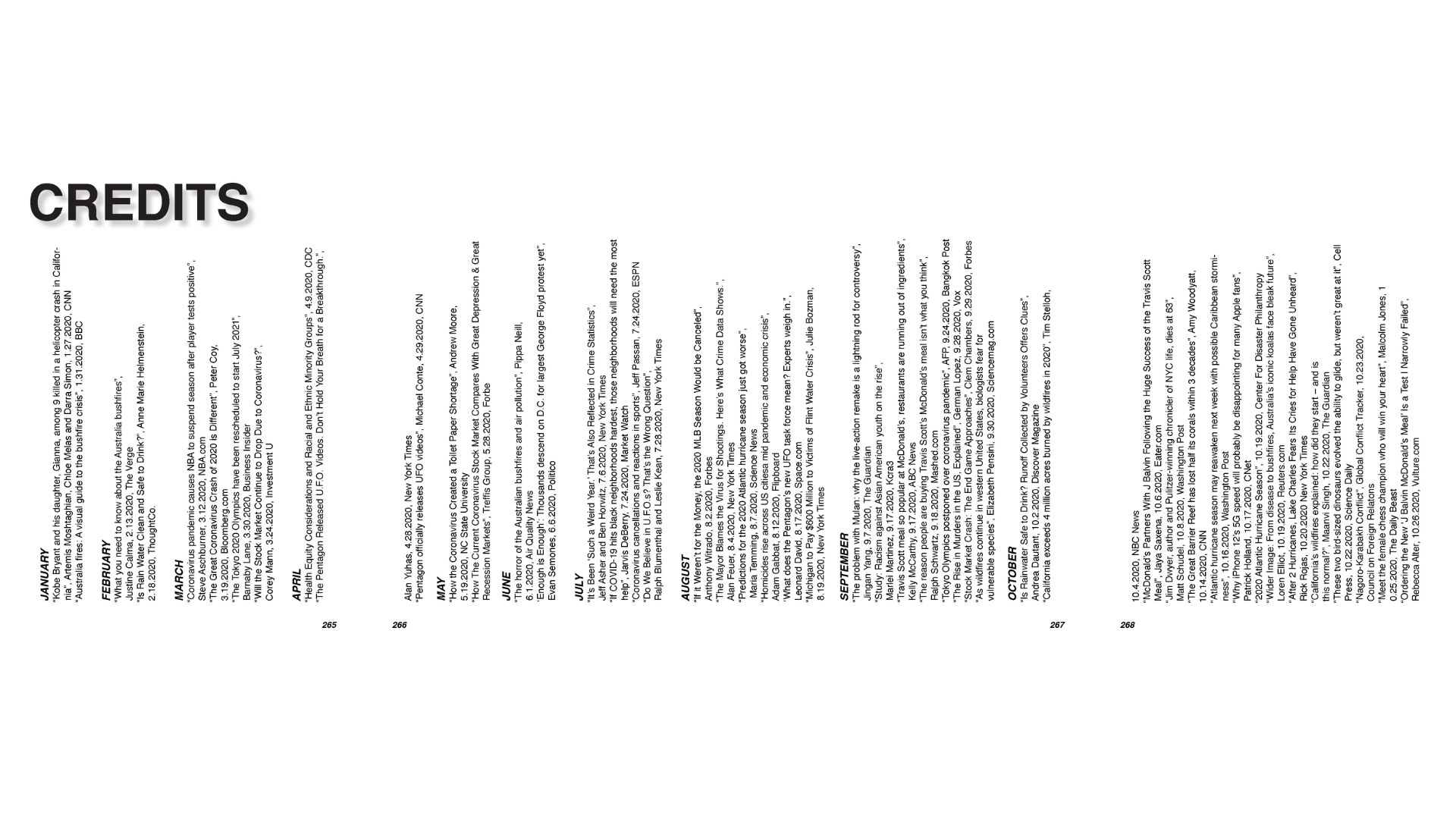
DIY Collaborative Publication: Chapters 5, 6, 7, 8 and Credits, 6.5" x 9.25"
For this project, students worked individually and as a team in order to produce a DIY publication. Together we explored the world of independent publishing and look at examples of DIY publications. We explored InDesign workflows and processes and talked about the different elements that a publication consists of.
We came upon a decision as a team on the size, format and content of the publication as well as the designs of the book cover (front+back), table of contents, credits, bio, and colophon.
Each student served as art director/editor of a chapter of the publication. We each chose our own content and rules of our layouts. We each created a model layout, and then designed based on the layouts of your classmates. By doing so, we acted as art director/editor and production artist at the same time.
As a class, we decided to focus on the year of 2020 as a whole as our book topic. Each student chose a different article & topic that reflected the collective chaos the year has brought us. For my chapter, I chose to base my design off an article about the Pentagon recognizing unidentified flying objects. During the peak of quarantine, this information was released, however, it was not given much attention as the COVID pandemic took center stage. After I created my chapter, I created pages for the 3 subsequent chapters following each creators given guidelines. In addition, I along with one other were tasked with creating the Credits section for the book. This group project was completed fully online due to the COVID pandemic.
The rules I was assigned were as follows:
1. Use a bold italic Sans Serif font for title (32pt), and Serif font for body text (12 pt)
2. Incorporate one color and stick with it
3. Add at least one hand drawn illustration
4. Highlight important/interesting text in chosen color
5. No body text on the bottom 2 inches of the page
6. Add images, and caption them
7. Add italic text on either top center or right/left of page(s), summarizing the text, like "Released UFO Videos"